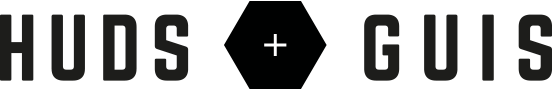Microsoft's Productivity Future Vision 2015
Like the previous Future Vision projects by Microsoft (2009, 2011), this latest instalment continues the same 'a day in the life of' structure, and follows a scientist as she and the people around her interact with new technology. This is a great way of tying in tech demos with real world relevance, and really humanises complex technology solutions.
Highlighted here are the three concepts that really caught my attention.
Scuba Hololens
This is featured at the very beginning of the clip, and shows our scientist scuba diving underwater. We see various augmented graphics tethered to real world objects, that you can swim around, which is the real power of the Hololens. She uses this extra layer of AR for way-finding via route markers, identifying species of plant-life, capturing and saving content, screen-sharing communication, as well as adding extra layers of complex information to her regular tasks.
This is the perfect application of the Hololens, where you're in an environment that already requires you to wear a mask. This extra layer of technology makes the experience safer and more efficient. You only have so much time/air before you have to surface from scuba diving, but this allows you to make the most of every dive.
'Smart' bracelet
I love the concept where you can change the design of the bracelet by 'absorbing' a pattern from a nearby textile, like a chameleon. You can already change the background image for all your devices by taking a photo and setting it as wallpaper, but this is a more beautiful and intuitive way to do that in less steps.
The joining of multiple bracelets for more screen space was a real treat, it makes so much sense and the way they demonstrated that was fantastic.
The gesture control was very interesting too. They opted for wrist and finger gestures over touch input, probably more so to demonstrate capabilities than for true usability. It looks great and it got me excited but under further scrutiny, I'm not entirely convinced. I've never been a fan of moving the interface as a method of interaction, ie. tilting devices, I feel there's a small element of disorientation when you do so. Particularly for this bracelet, there's no distinction between rotating your wrist to select an option and if you were just wanting to look at a different area of the screen.
I do love though, how it acts as an access key to gain entry into spaces, as well as how it can be flattened to become a handheld remote. Very cool.
Digital chalkboard
This is a good idea, I've always found taking a photo of a whiteboard/chalkboard to save information to be very clunky. Having a digital chalkboard, I'd imagine, would give you the ability to save and undo. Also I can imagine having an option to auto-format the board to neaten up your layout too, which would be extremely helpful (like you do with your desktop or code).
Another benefit of going digital is that you can move and rearrange things. Instead of copying it down, rubbing it out, rewriting it to give more room for other things, you should be able to just select it, resize it and drag it to where you want. Other ideas would be to use fonts over illegible handwriting, so everyone can read it, or even being able to translate it to other languages. Also the screen space could be scrollable, so that you don't have to have pages, but if you were to continue a train of thought or formula, you could just drag the canvas down.
Conclusion
Hats off to Microsoft for continuing this project. This is a great evolution of the previous versions and introduces new and relevant ideas based on evolving technologies. They really offer a tantalising glimpse into a possible future and that gets me really excited.
Other honourable mentions in this video would be the giant 'Cintiq' table (I'd love one of those!), screen sharing, the home video (facetime) wall, and the interactive hologram thrown in there for good measure.
Make sure you check it out, it's a six and a half minute clip full of ideas.
More info on Microsoft's official page
Check out the previous versions here:
Watch Microsoft's Productivity Future Vision 2011
Watch Microsoft's Productivity Future Vision 2009