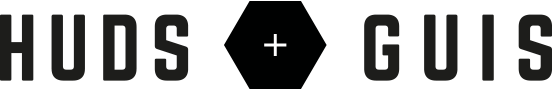Surface Studio - Introducing the Surface Dial
Microsoft have just announced a new product called Surface Studio, which is like a desktop tablet. Besides being impressed by the shear size of the touch screen, what's more interesting is it's use of peripherals.
Available to purchase separately is the Surface Dial, which allows the user to control by pressing it like a button or turning it like a dial. It can even be used on the screen itself, and that's where it gets interesting. Once on the screen, the user can activate a UI that fans out around the dial. The user then has access to a number of interfaces whether it's a colour wheel, ruler or even to control settings, which you can navigate by turning, much like the early generation iPods. The user can even use it in conjunction with a Surface Pen, adjusting settings as you paint or draw.
Being a designer and illustrator that works predominantly on a Wacom Cintiq, I can see the benefit of this arrangement. It's not very natural to have one arm holding a stylus up to the screen and the other arm lower down on a keyboard for long periods of time. Having both arms on the screen seems more ergonomic. Having access to the colour wheel instantaneously also saves you from needing to move your pen hand around all over the screen.
What's interesting and something we've discussed in the past and predicted is the resurgence of tactile controls. Human beings naturally respond to touch, you lose an important aspect of control without haptic feedback. Even the latest iOS updates for iPhone include better use of haptic feedback. That was the potential disadvantage of touch UIs, gesture controls and interactive holograms. Having haptic feedback allows the user to fine tune their movement and force, allowing a much larger range of control. It's the same with flat keyboards verses button keyboards.
I for one am really excited to see Microsoft moving towards this trend. The touch screen era is well and truly established, now it's time to improve upon it.
Check out the official Surface Studio site here.